GoDaddy Email Marketing
GoDaddy Email Marketing
GoDaddy Email Marketing


My Role
As a UX designer, I was tasked to design and prototype for mobile and web screen sizes an all new Email Template gallery, 50 Targetted tempaltes according to the customer group who uses email marketing.
My work necessitated research, testing, and UX writing alongside a team of seven engineers, content writers, and a product manager. It was found that the customers using Email marketing are steadily increasing, but not at the rate as expected due to the existing legacy template designs and lack of reusable templates an gallery. The email templates were limited to 10 and were viewed only for inspiration. A few quotes we heard from user testing were:
“I would love if my emails could be more beautiful. I am not very creative in this aspect, but love my tool to help me a bit.”
“I usually save my email in my computer and then export it to Godaddy Email Composer as I need to design before”
“I need a quick solution for beautiful emails.”
Inheriting features from legacy designs can be quite a task, so I partnered with the product manager to understand the origins and current success and improvements of the existing product. This lead me to the next step of understanding customer base of GoDaddy and their needs in using Email Marketing. Later a weekly round table with engineers, Product manager and content writers gave me a clear direction of how to proceed with a succesful product.
The templates would then launch systematically in 14-day product lifestyle within a lean workflow so as to improve focus and quicker production.
Tools Used:
Figma, Adobe Illustrator, Adobe Photoshop, GoDaddy Studio, GoDaddy Email Composer, Atlassian Suite
Duration: 2 weeks
Customer Research
It was important to search on the right templates. Towards this, I looked into the types of businesses they owned and the audience type they cater for. With some preliminary research, we found out that majority of the customers who used email marketing owned an online store or online Services. To bring down the scope and to focus on whats most important, we looked at the majority behavior from which we cold draw the conclusion that they used emails in these categories the most:
Announcing their online stores
Sending quick product/ service updates
Welcoming customers
Requesting reviews
Sharing holiday messages
Managing appointments
Abandoned cart
Purchase/ payment confirmation
Here's the exhaustive list of email templates we found from which the 8 categories were shortlisted.
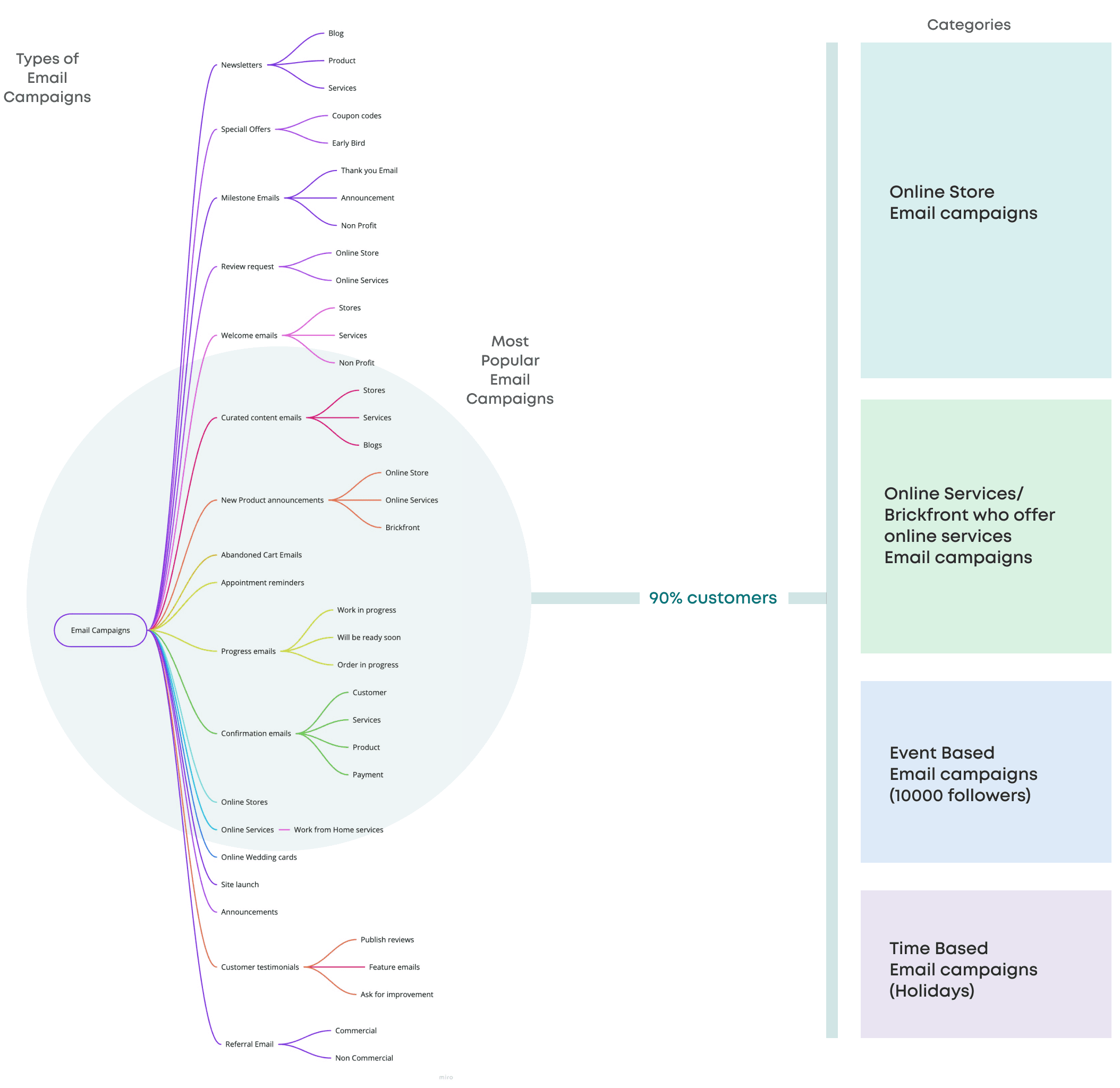
My next step involved auditing the capabilities of the composer to optimize the template designs.
To align with the capabilities already in place, we decided to move forward with templates for updates/ announcements, product highlights, holidays and welcome emails.
Each template need to be designed with seasonality in mind and in a way to be flexible and suitable for multiple occasions. The holiday templates are designed in two ways- as a greeting and also a way to announce an online customer’s holiday sale.
The templates should cater for online stores, online services, blogs, non-profits.
Templates for storefront needed to include open hours and address.
With the layouts supported by GoDaddy Email Composer, we boiled down the template layouts to 4 categories.
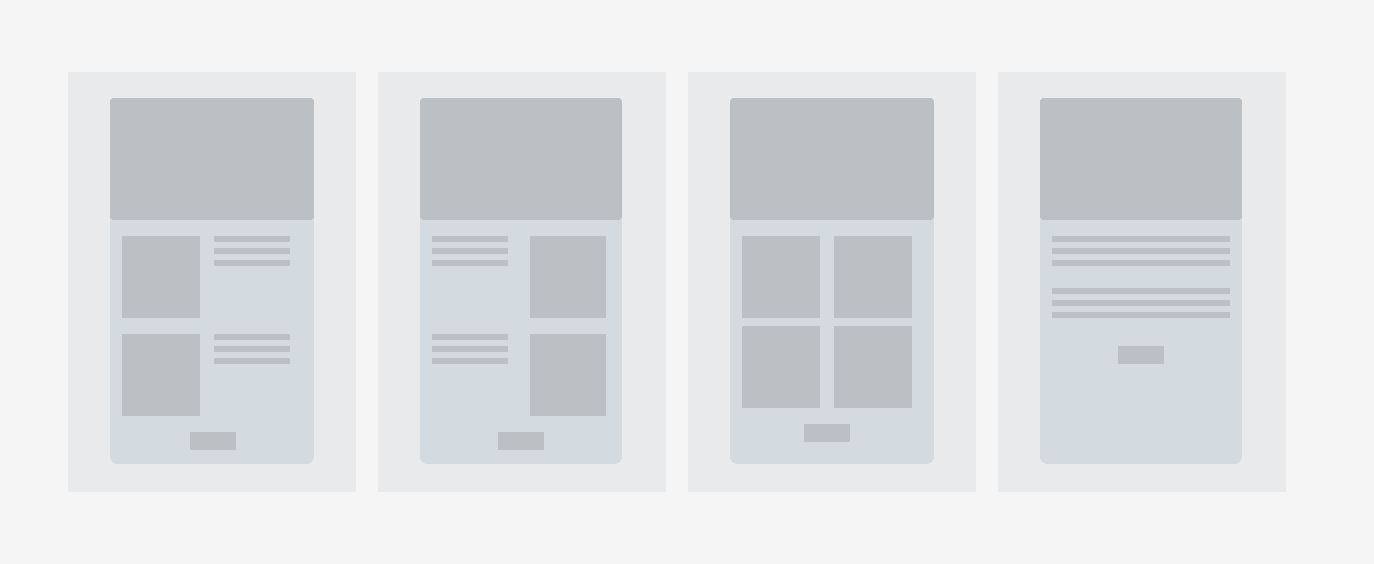
Email Templates Design
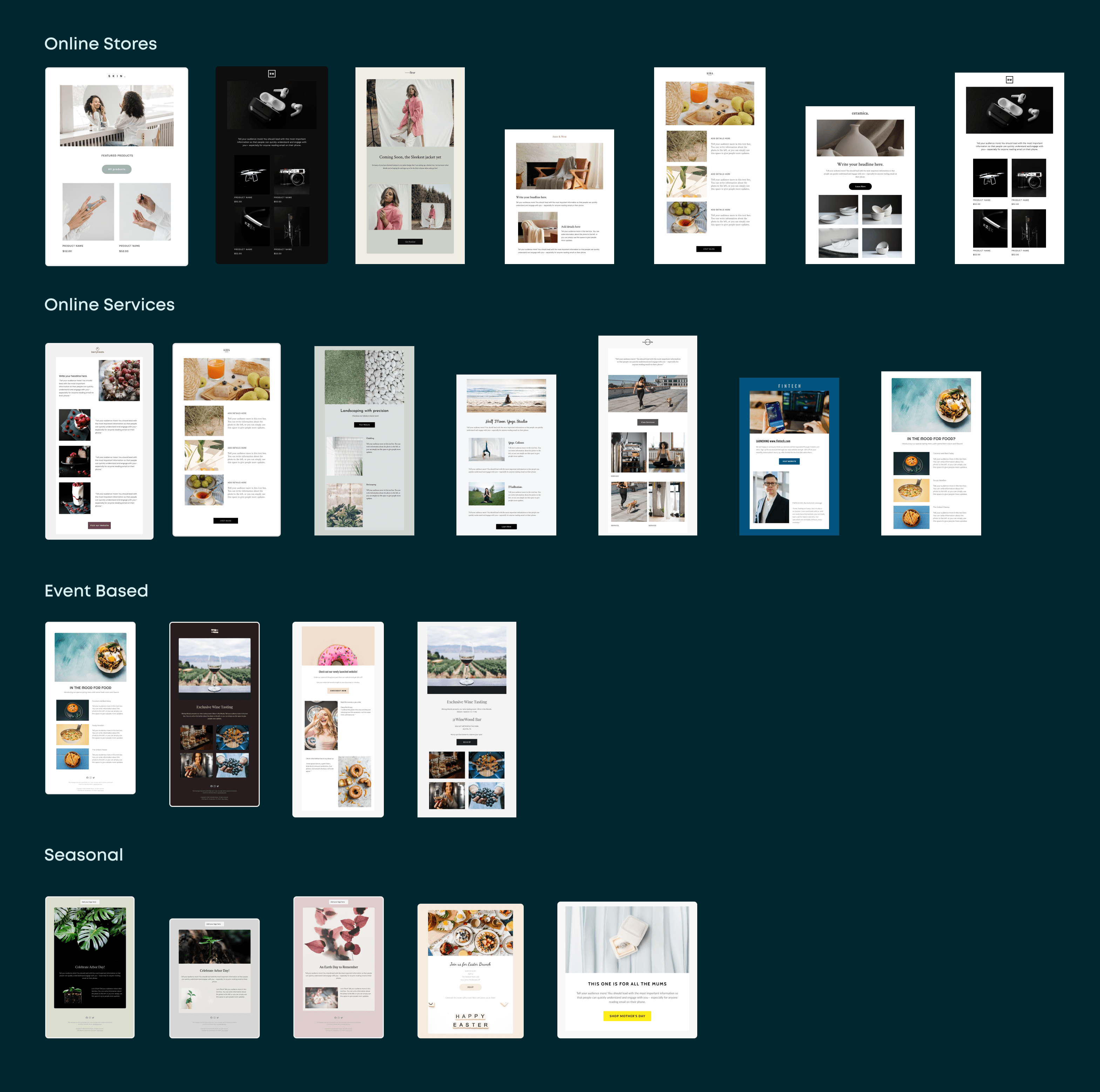
Getting a good number of templates out in a sprint enabled us to focus on the template gallery that can accommodate all the templates. We found the following pain points:
The legacy templates and gallery were added into GoDaddy ecosystem right after an acquisition. Hence the gallery lacked GoDaddy branding and components.
Alongside, it was not equipped to hosting multiple templates at once.
The template gallery spanned across two different experiences- one allowing customers to start from blank layouts and other from a ready-made template but lacked all customization tools in one place.
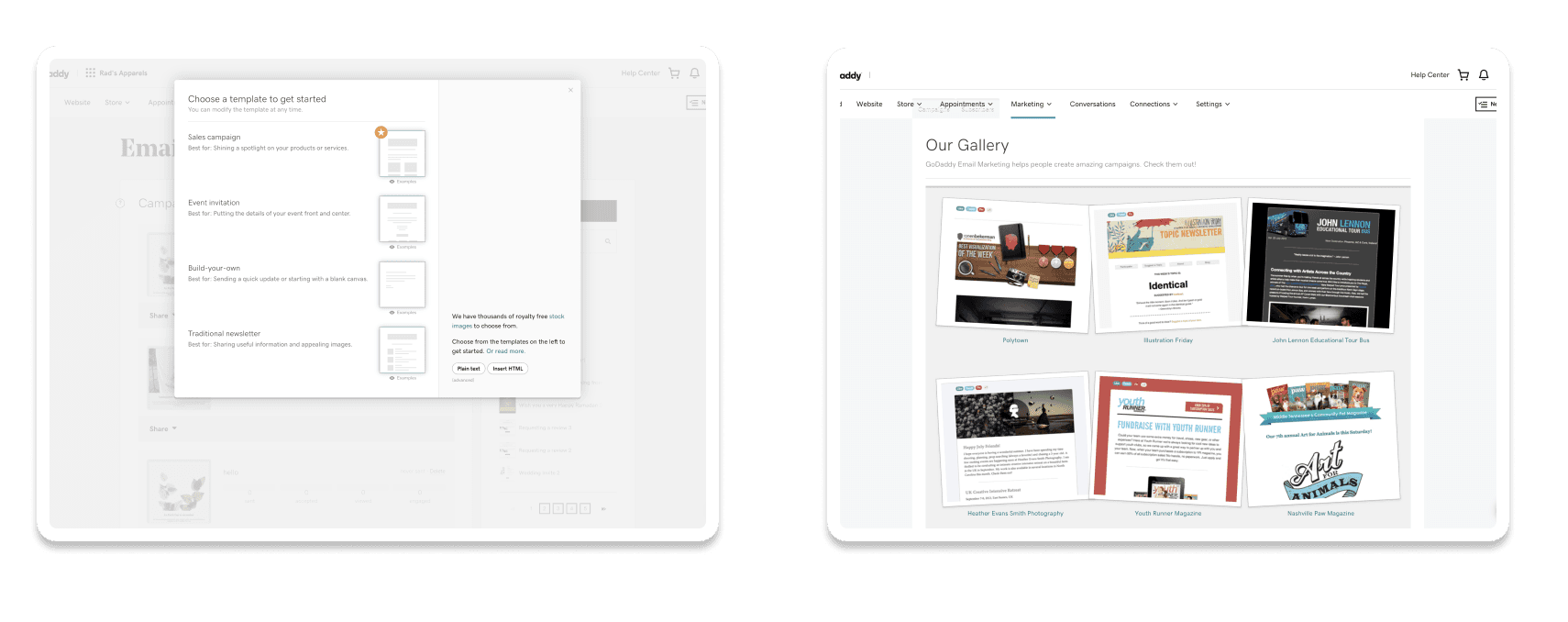
Old Email Template Gallery^
With the rising number for customers seeking better email marketing experience, we decide to revisit the template gallery.
My Role
As a UX designer, I was tasked to design and prototype for mobile and web screen sizes an all new Email Template gallery, 50 Targetted tempaltes according to the customer group who uses email marketing.
My work necessitated research, testing, and UX writing alongside a team of seven engineers, content writers, and a product manager. It was found that the customers using Email marketing are steadily increasing, but not at the rate as expected due to the existing legacy template designs and lack of reusable templates an gallery. The email templates were limited to 10 and were viewed only for inspiration. A few quotes we heard from user testing were:
“I would love if my emails could be more beautiful. I am not very creative in this aspect, but love my tool to help me a bit.”
“I usually save my email in my computer and then export it to Godaddy Email Composer as I need to design before”
“I need a quick solution for beautiful emails.”
Inheriting features from legacy designs can be quite a task, so I partnered with the product manager to understand the origins and current success and improvements of the existing product. This lead me to the next step of understanding customer base of GoDaddy and their needs in using Email Marketing. Later a weekly round table with engineers, Product manager and content writers gave me a clear direction of how to proceed with a succesful product.
The templates would then launch systematically in 14-day product lifestyle within a lean workflow so as to improve focus and quicker production.
Tools Used:
Figma, Adobe Illustrator, Adobe Photoshop, GoDaddy Studio, GoDaddy Email Composer, Atlassian Suite
Duration: 2 weeks
Customer Research
It was important to search on the right templates. Towards this, I looked into the types of businesses they owned and the audience type they cater for. With some preliminary research, we found out that majority of the customers who used email marketing owned an online store or online Services. To bring down the scope and to focus on whats most important, we looked at the majority behavior from which we cold draw the conclusion that they used emails in these categories the most:
Announcing their online stores
Sending quick product/ service updates
Welcoming customers
Requesting reviews
Sharing holiday messages
Managing appointments
Abandoned cart
Purchase/ payment confirmation
Here's the exhaustive list of email templates we found from which the 8 categories were shortlisted.
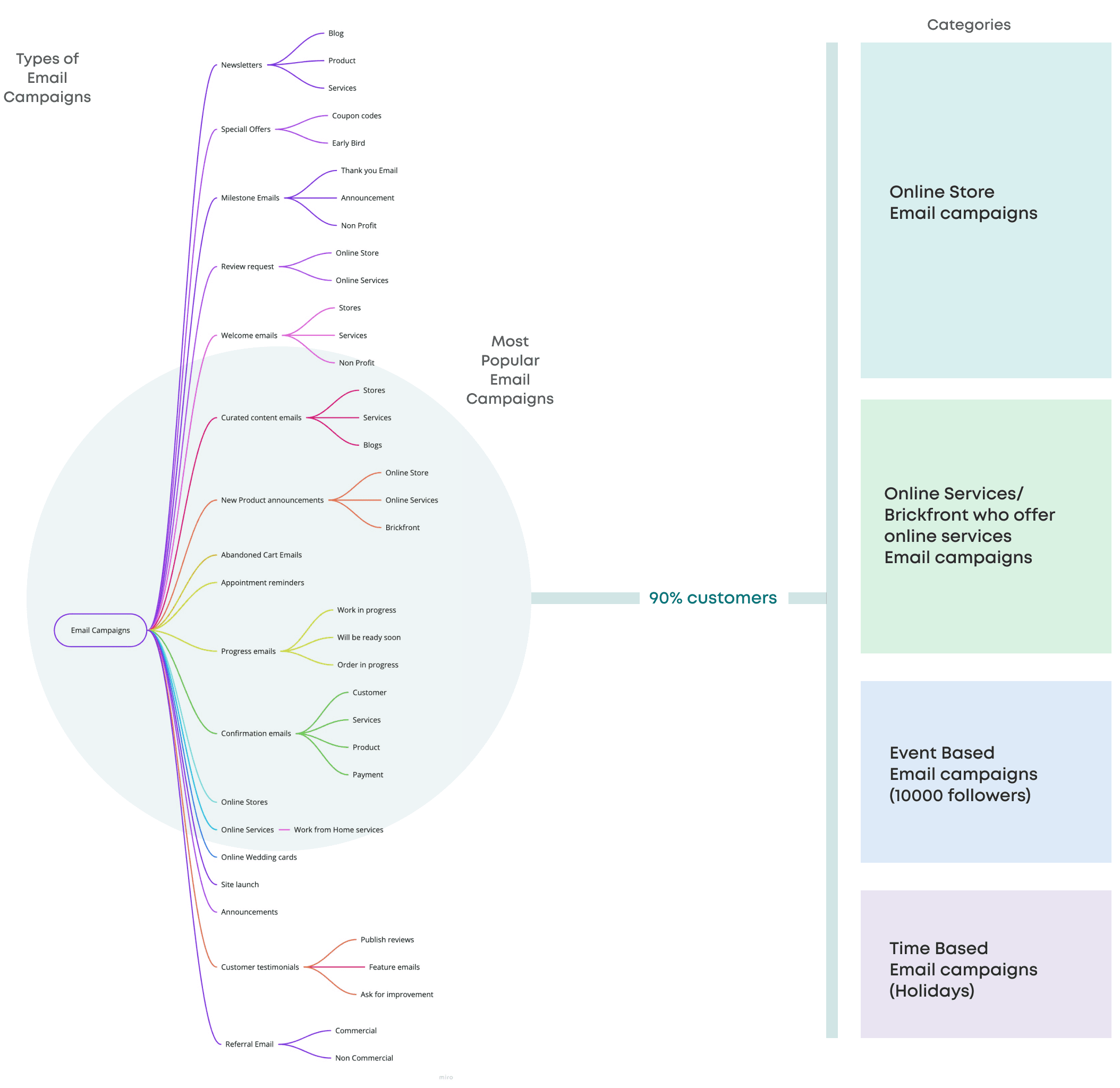
My next step involved auditing the capabilities of the composer to optimize the template designs.
To align with the capabilities already in place, we decided to move forward with templates for updates/ announcements, product highlights, holidays and welcome emails.
Each template need to be designed with seasonality in mind and in a way to be flexible and suitable for multiple occasions. The holiday templates are designed in two ways- as a greeting and also a way to announce an online customer’s holiday sale.
The templates should cater for online stores, online services, blogs, non-profits.
Templates for storefront needed to include open hours and address.
With the layouts supported by GoDaddy Email Composer, we boiled down the template layouts to 4 categories.
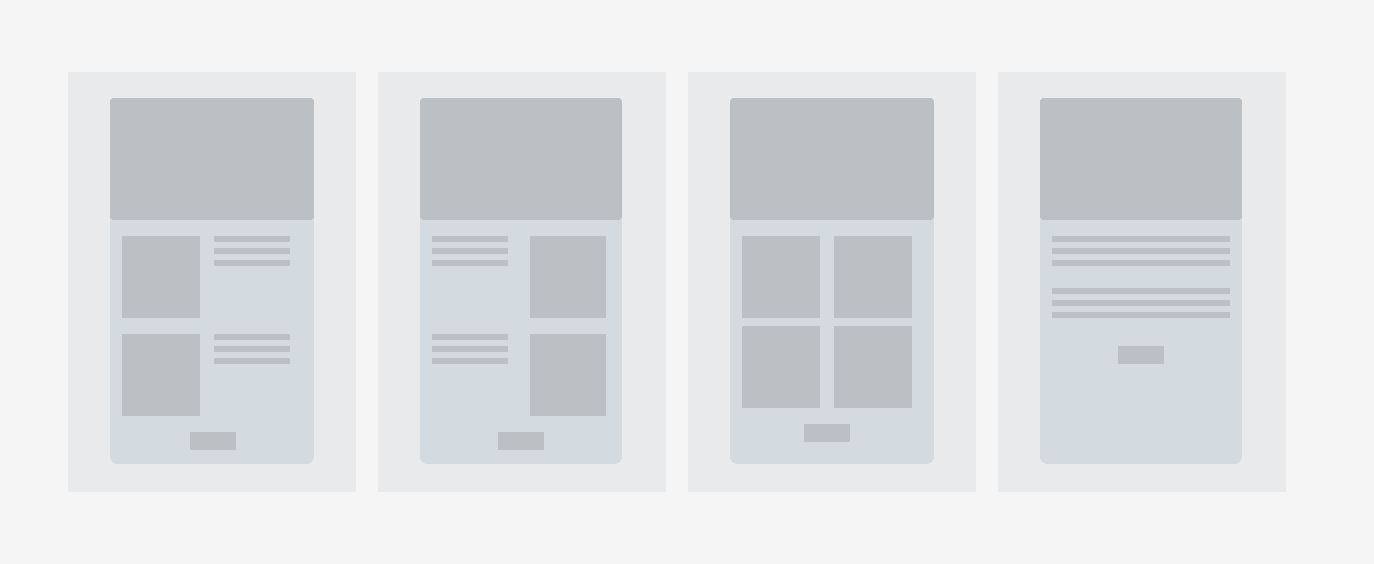
Email Templates Design
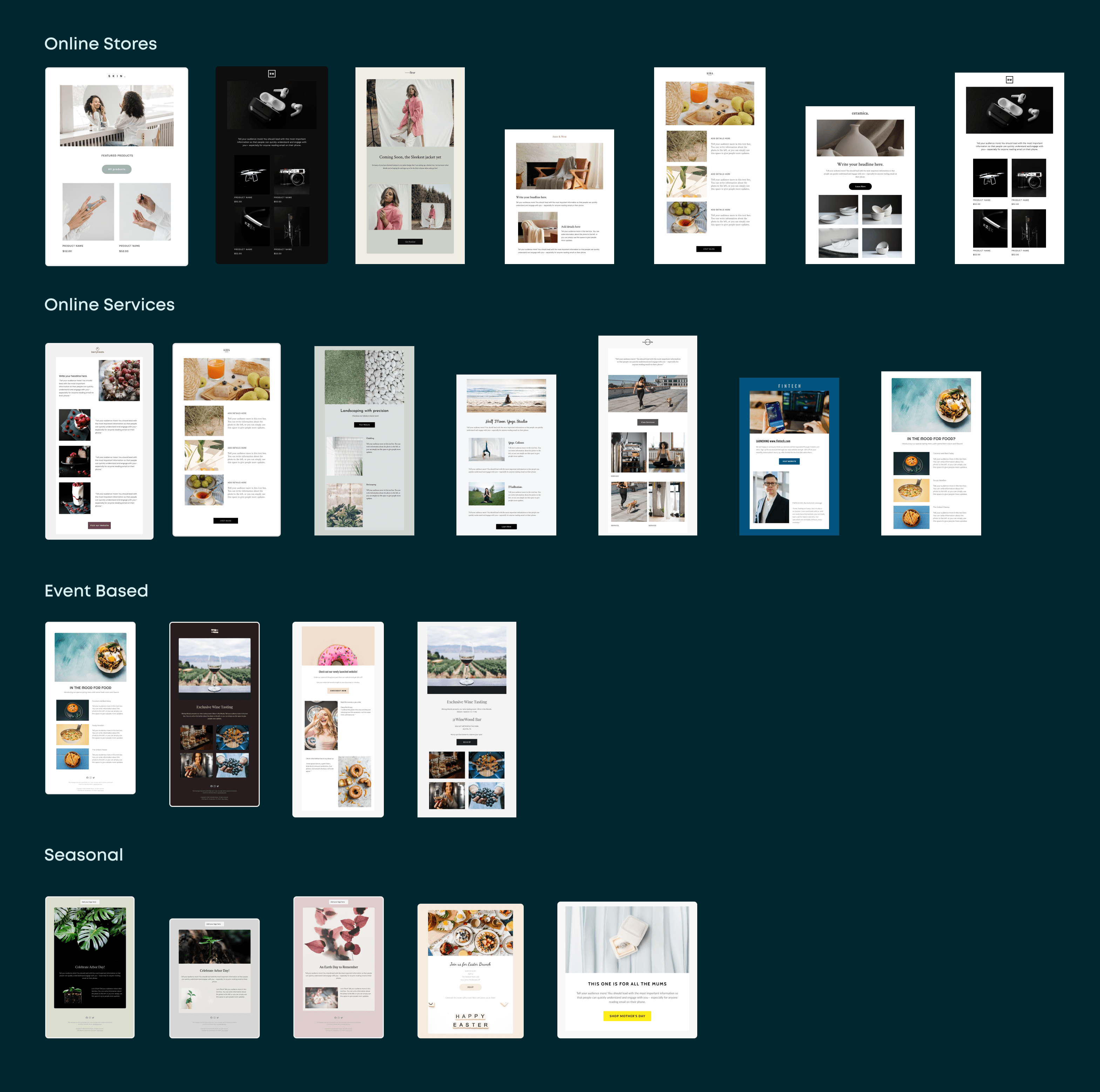
Getting a good number of templates out in a sprint enabled us to focus on the template gallery that can accommodate all the templates. We found the following pain points:
The legacy templates and gallery were added into GoDaddy ecosystem right after an acquisition. Hence the gallery lacked GoDaddy branding and components.
Alongside, it was not equipped to hosting multiple templates at once.
The template gallery spanned across two different experiences- one allowing customers to start from blank layouts and other from a ready-made template but lacked all customization tools in one place.
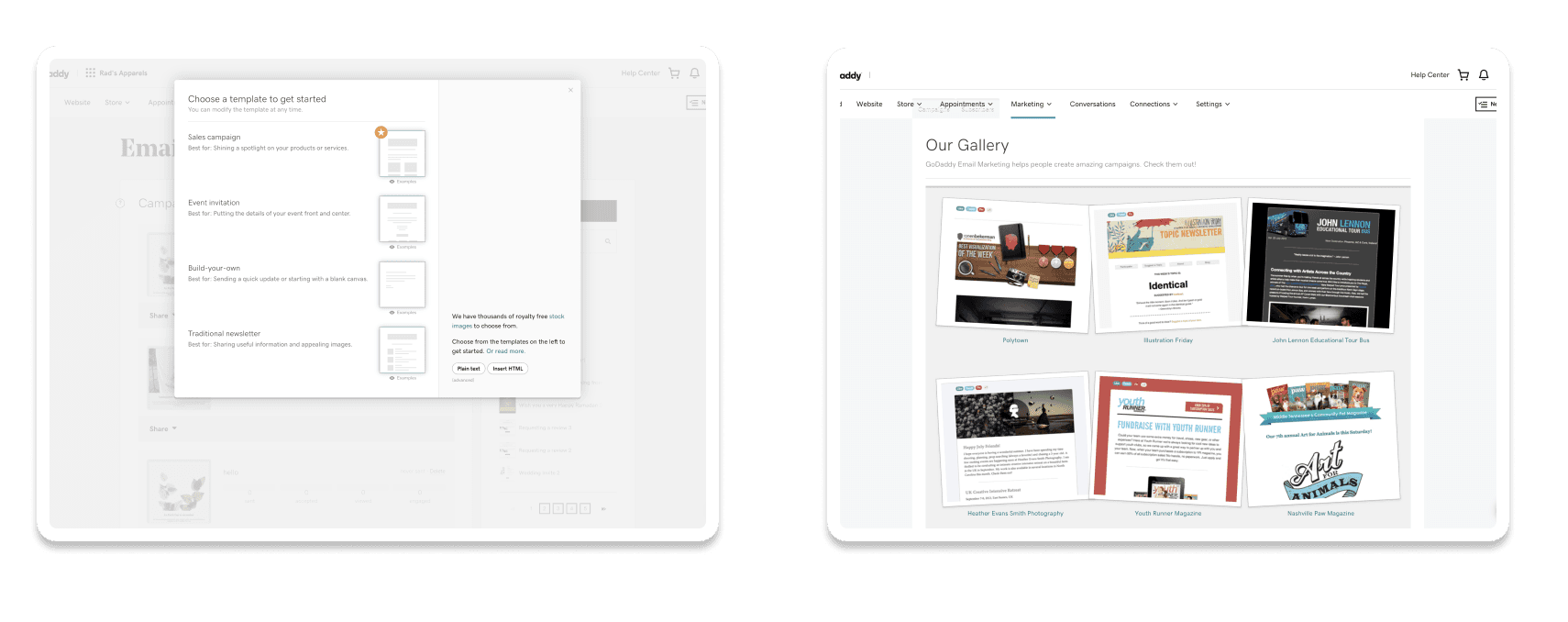
Old Email Template Gallery^
With the rising number for customers seeking better email marketing experience, we decide to revisit the template gallery.
My Role
As a UX designer, I was tasked to design and prototype for mobile and web screen sizes an all new Email Template gallery, 50 Targetted tempaltes according to the customer group who uses email marketing.
My work necessitated research, testing, and UX writing alongside a team of seven engineers, content writers, and a product manager. It was found that the customers using Email marketing are steadily increasing, but not at the rate as expected due to the existing legacy template designs and lack of reusable templates an gallery. The email templates were limited to 10 and were viewed only for inspiration. A few quotes we heard from user testing were:
“I would love if my emails could be more beautiful. I am not very creative in this aspect, but love my tool to help me a bit.”
“I usually save my email in my computer and then export it to Godaddy Email Composer as I need to design before”
“I need a quick solution for beautiful emails.”
Inheriting features from legacy designs can be quite a task, so I partnered with the product manager to understand the origins and current success and improvements of the existing product. This lead me to the next step of understanding customer base of GoDaddy and their needs in using Email Marketing. Later a weekly round table with engineers, Product manager and content writers gave me a clear direction of how to proceed with a succesful product.
The templates would then launch systematically in 14-day product lifestyle within a lean workflow so as to improve focus and quicker production.
Tools Used:
Figma, Adobe Illustrator, Adobe Photoshop, GoDaddy Studio, GoDaddy Email Composer, Atlassian Suite
Duration: 2 weeks
Customer Research
It was important to search on the right templates. Towards this, I looked into the types of businesses they owned and the audience type they cater for. With some preliminary research, we found out that majority of the customers who used email marketing owned an online store or online Services. To bring down the scope and to focus on whats most important, we looked at the majority behavior from which we cold draw the conclusion that they used emails in these categories the most:
Announcing their online stores
Sending quick product/ service updates
Welcoming customers
Requesting reviews
Sharing holiday messages
Managing appointments
Abandoned cart
Purchase/ payment confirmation
Here's the exhaustive list of email templates we found from which the 8 categories were shortlisted.
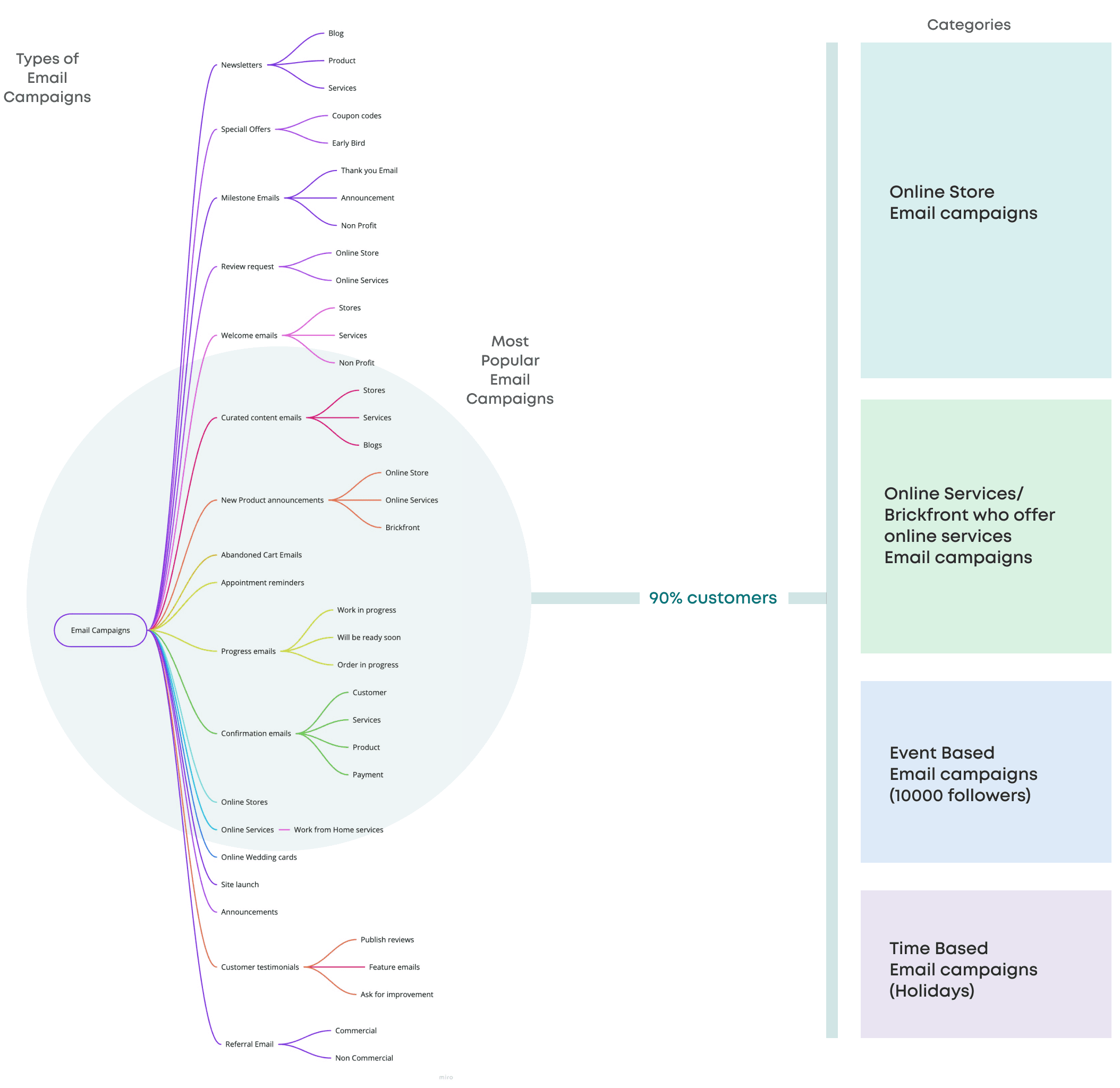
My next step involved auditing the capabilities of the composer to optimize the template designs.
To align with the capabilities already in place, we decided to move forward with templates for updates/ announcements, product highlights, holidays and welcome emails.
Each template need to be designed with seasonality in mind and in a way to be flexible and suitable for multiple occasions. The holiday templates are designed in two ways- as a greeting and also a way to announce an online customer’s holiday sale.
The templates should cater for online stores, online services, blogs, non-profits.
Templates for storefront needed to include open hours and address.
With the layouts supported by GoDaddy Email Composer, we boiled down the template layouts to 4 categories.
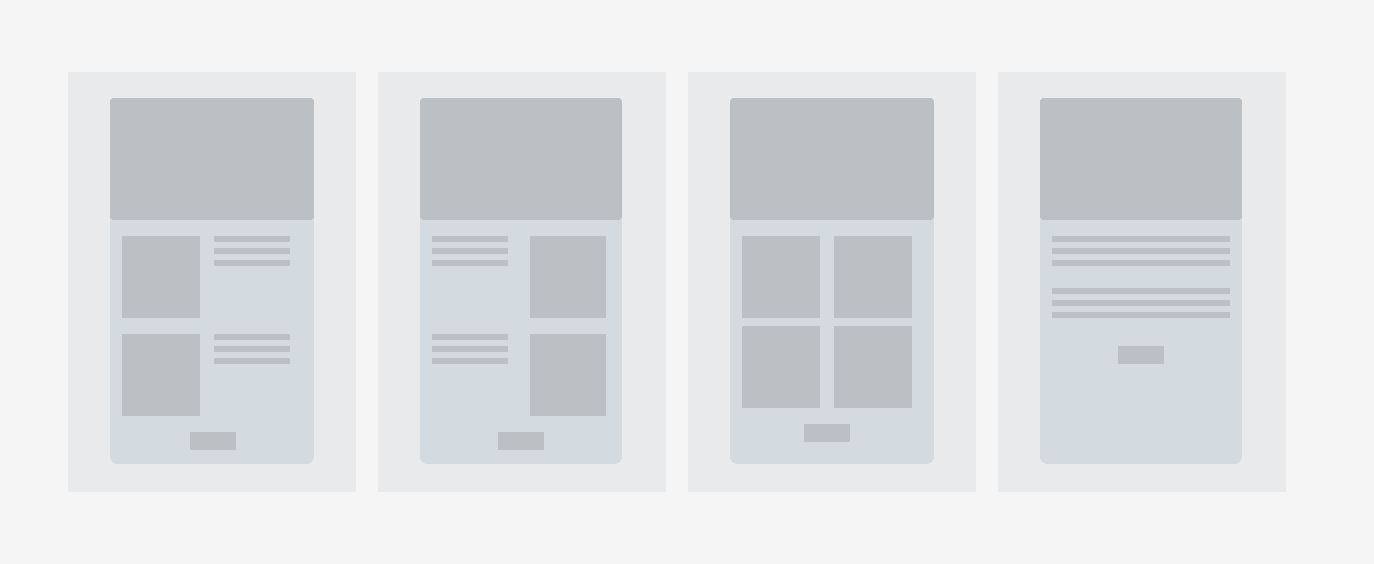
Email Templates Design
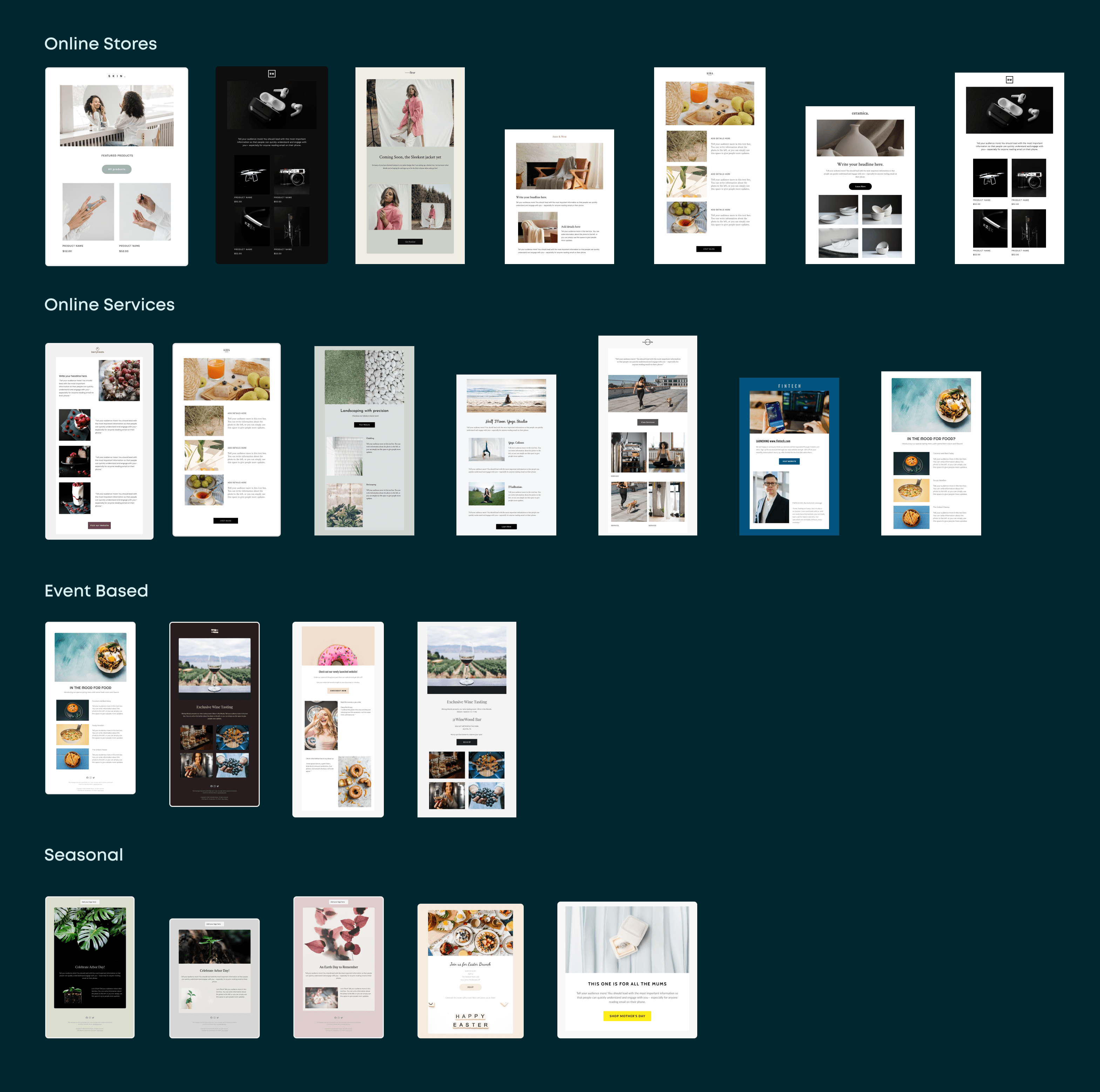
Getting a good number of templates out in a sprint enabled us to focus on the template gallery that can accommodate all the templates. We found the following pain points:
The legacy templates and gallery were added into GoDaddy ecosystem right after an acquisition. Hence the gallery lacked GoDaddy branding and components.
Alongside, it was not equipped to hosting multiple templates at once.
The template gallery spanned across two different experiences- one allowing customers to start from blank layouts and other from a ready-made template but lacked all customization tools in one place.
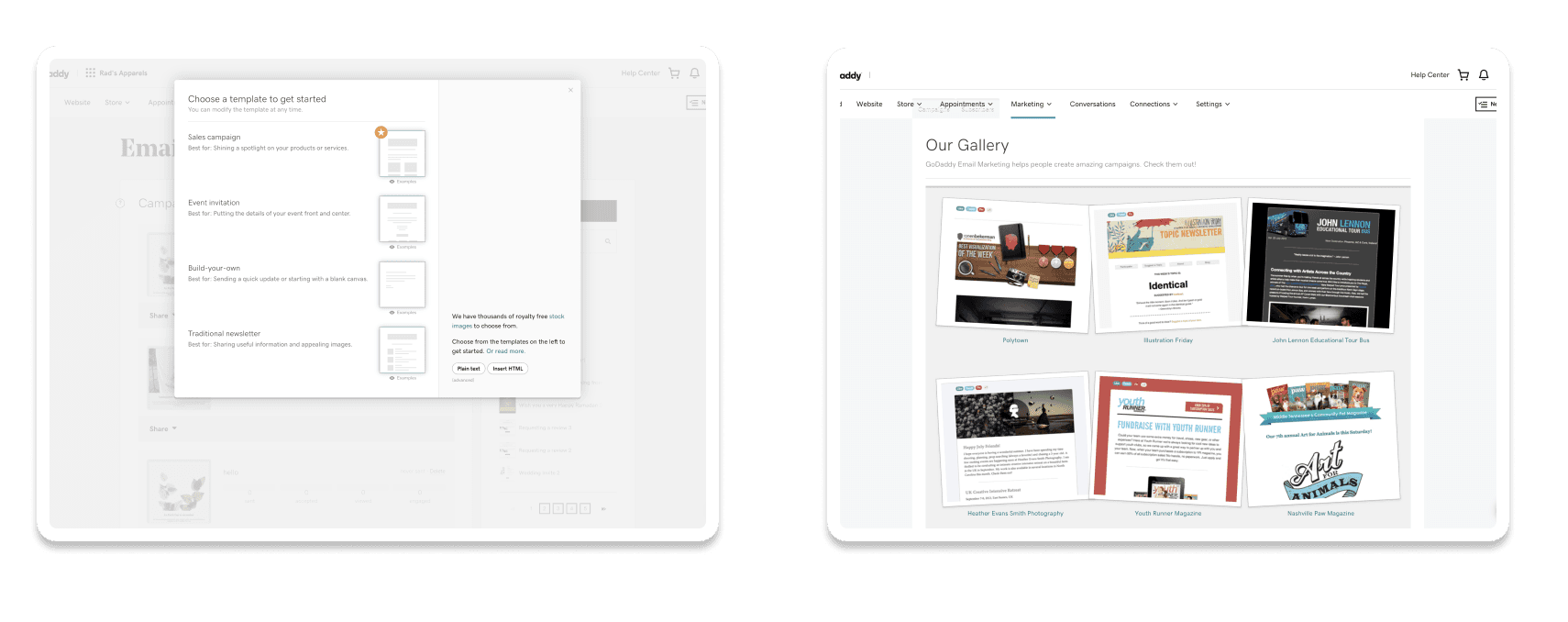
Old Email Template Gallery^
With the rising number for customers seeking better email marketing experience, we decide to revisit the template gallery.
